Why do secretaries need a contact manager (CRM)? And what is a CRM anyway? CRM (customer relationship management) is software designed to allow a person to keep contact with his customers. Generalized, it is an advanced form of contact manager. A tool to manage contacts with people.
Nowadays, secretaries are used to arranging meetings, coordinating phone calls, and taking calls from lots of different people. Secretaries need a tool to track all these interactions so that they can provide accurate reports on what they’ve been setting up and what each attendee/person in a meeting requested.
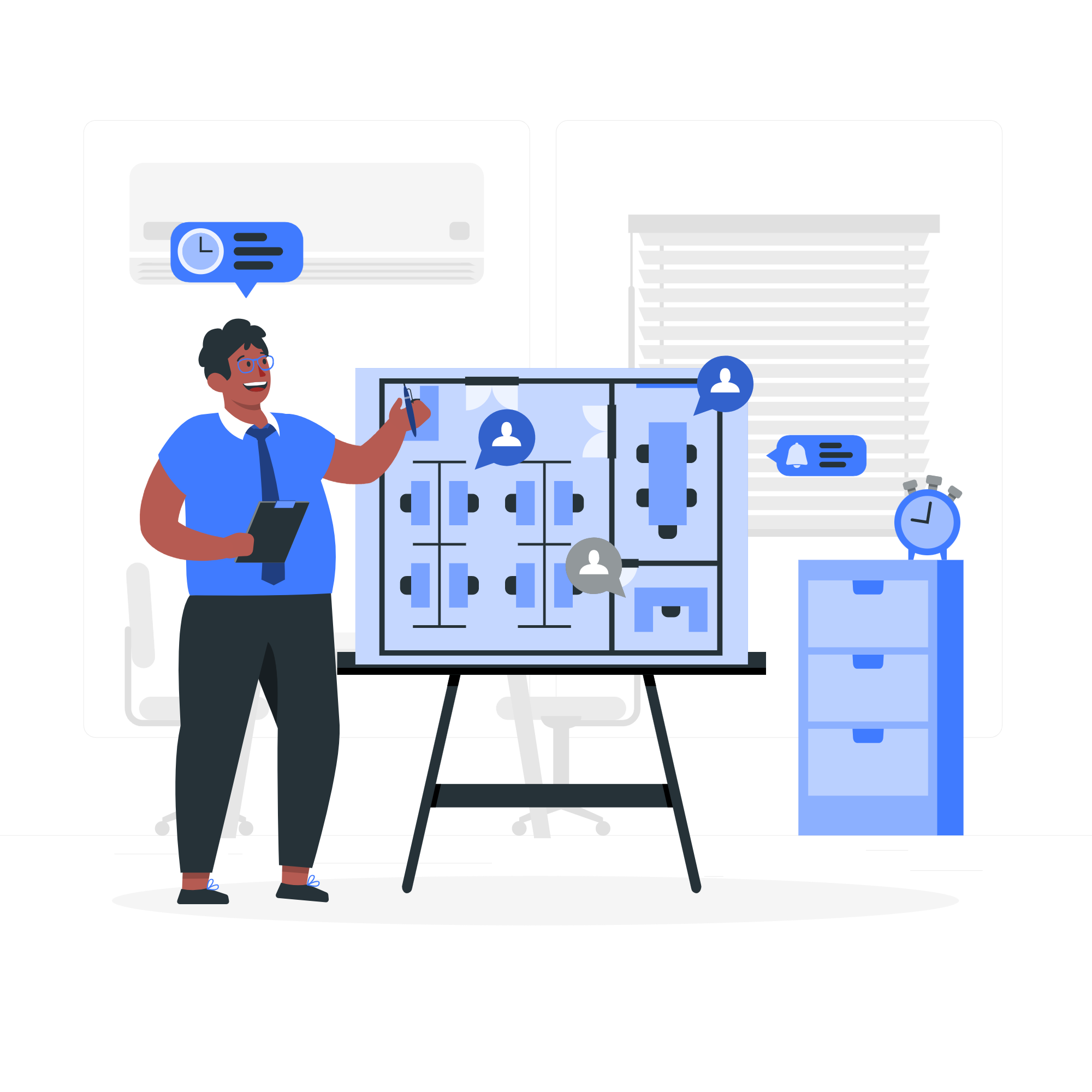
Current tools used by secretaries
Secretaries use a large amount of tools, mostly free, to arrange their time:
- An email client such as Gmail, Outlook, Hotmail, etc.
- A shared calendar such as Google Calendar or Office365 calendar.
- A spreadsheet such as Microsoft Excel or Google Sheets.
- A word processor, such as Microsoft Word or Google Docs.
- A storage provider, such as DropBox or Google Drive, or iCloud and similar offerings.
- Lots of notes written in notebooks or (even worse) separate note sheets.
The problems secretaries face
Secretaries need to sort out all the information stored in all of the above mentioned tools. If they consider a certain contact, they need to have a holistic view of that contact in terms of meetings, contact details, files (proposals, agreements, etc.), disparate notes, emails, and other relevant information.
To find this info, it takes time and persistence. The secretary must look in all of the above sources to find all the relevant data.
Why can’t we store all data in the same place?
Wouldn’t it be great if secretaries could store all that data in just ONE place? Not have to look around in all of these different sources every time? Well, it’s possible – using a CRM.
What is a CRM
A CRM is a next-generation contact manager. It is a tool to manage ALL client interactions at ONE place. No more files scattered across the filesystem, emails in your mailbox and events in your calendar. Everything is stored at one place.
How it works
A CRM allows you to store contact details in a simple spreadsheet. Then, you can embrace all the smart features of the spreadsheet. Set reminders and appointments. Send emails. Attach files. And more! All in a simple spreadsheet, which is probably what the secretary is used to anyway.
Write to us if you need help in setting up your customer tracking spreadsheet.
Good luck!

