Basic sales sheet template – how to do it?
So you need track your sales pipeline.
How?
Of course, Excel.
I’ve heard this answer a million times.
But does Excel really give you all that you need?
Imagine Excel – with a few additional features.
Excel is a Spreadsheet
Yes, Excel is a spreadsheet, that’s its main feature.
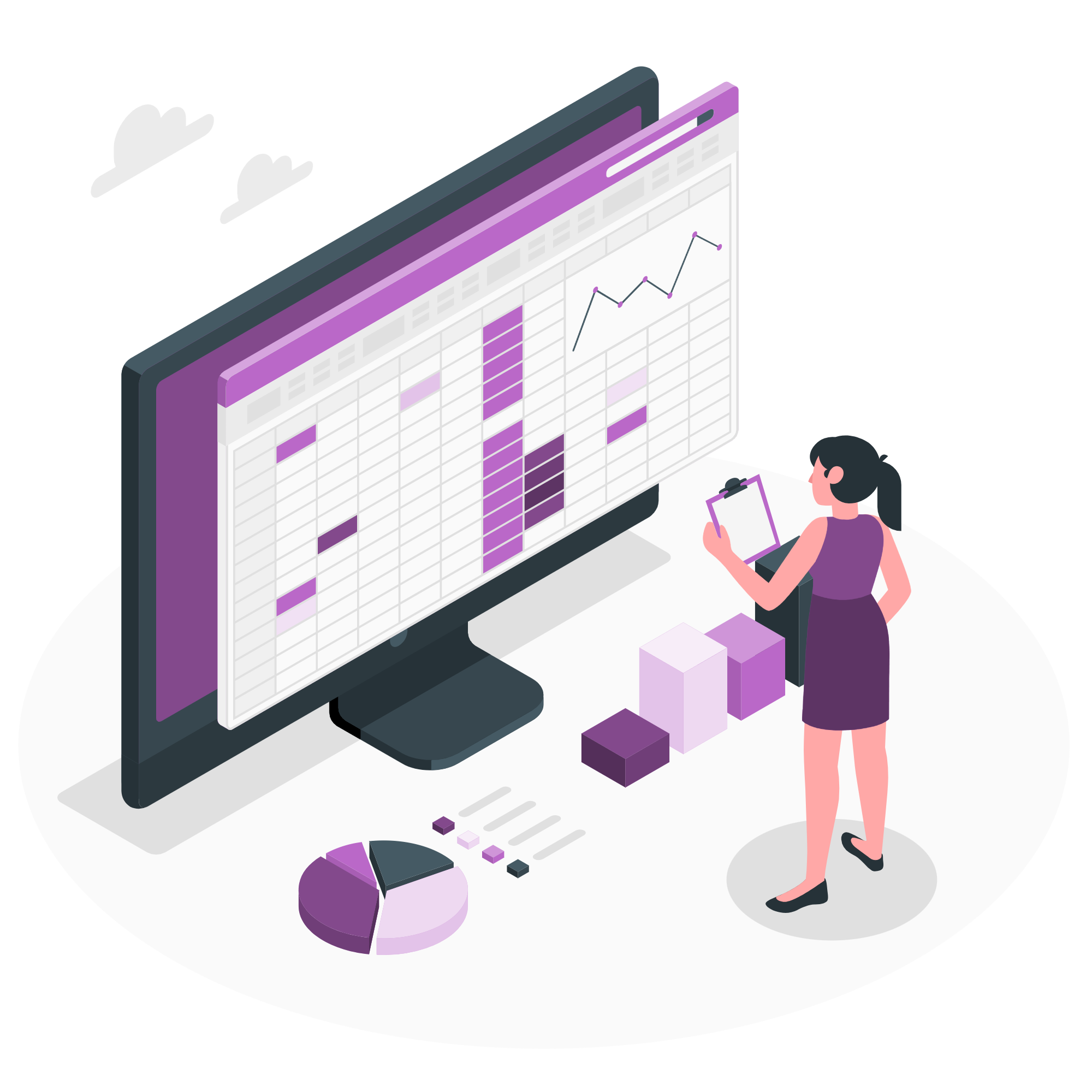
To add customers, just type in the spreadsheet – that’s good, why don’t CRMs do that?
It couldn’t be any easier!
And that’s how it is in Yoman.
To delete customers, just delete in the spreadsheet – that’s good, why don’t CRMs do that?
It couldn’t be any easier!
And that’s how it is in Yoman.
To add fields, just type in the spreadsheet – that’s good, why don’t CRMs do that?
It couldn’t be any easier!
And that’s how it is in Yoman.
To delete fields, just type in the spreadsheet – – that’s good, why don’t CRMs do that?
It couldn’t be any easier!
And that’s how it is in Yoman.
To collaborate, send the file or use a cloud spreadsheet solution – that is not so good, we really need something better to collaborate.
Collaboration in a spreadsheet is actually quite painful.
You can’t know exactly who changed what.
You cannot see change history.
You cannot see changes by user.
We solve that in our CRM.
To set an appointment/reminder, go to your calendar and set it – that’s not so nice, why not set it from inside Excel?
We solve this problem in Yoman.
To write lead history, just type in the rightmost column – that’s very bad!
The spreadsheet quickly becomes cluttered and it’s difficult to understand your history with a customer. We address this issue very elegantly in Yoman.
To search, use Ctrl-F – very BAD!
What about advanced search? Excel is quite limited, isn’t it?
You need to search by column.
You need better search, reports and more.
It’s certainly not satisfactory.
If you’re looking for the solution to these issues, look no further. Talk to us about Yoman CRM.

