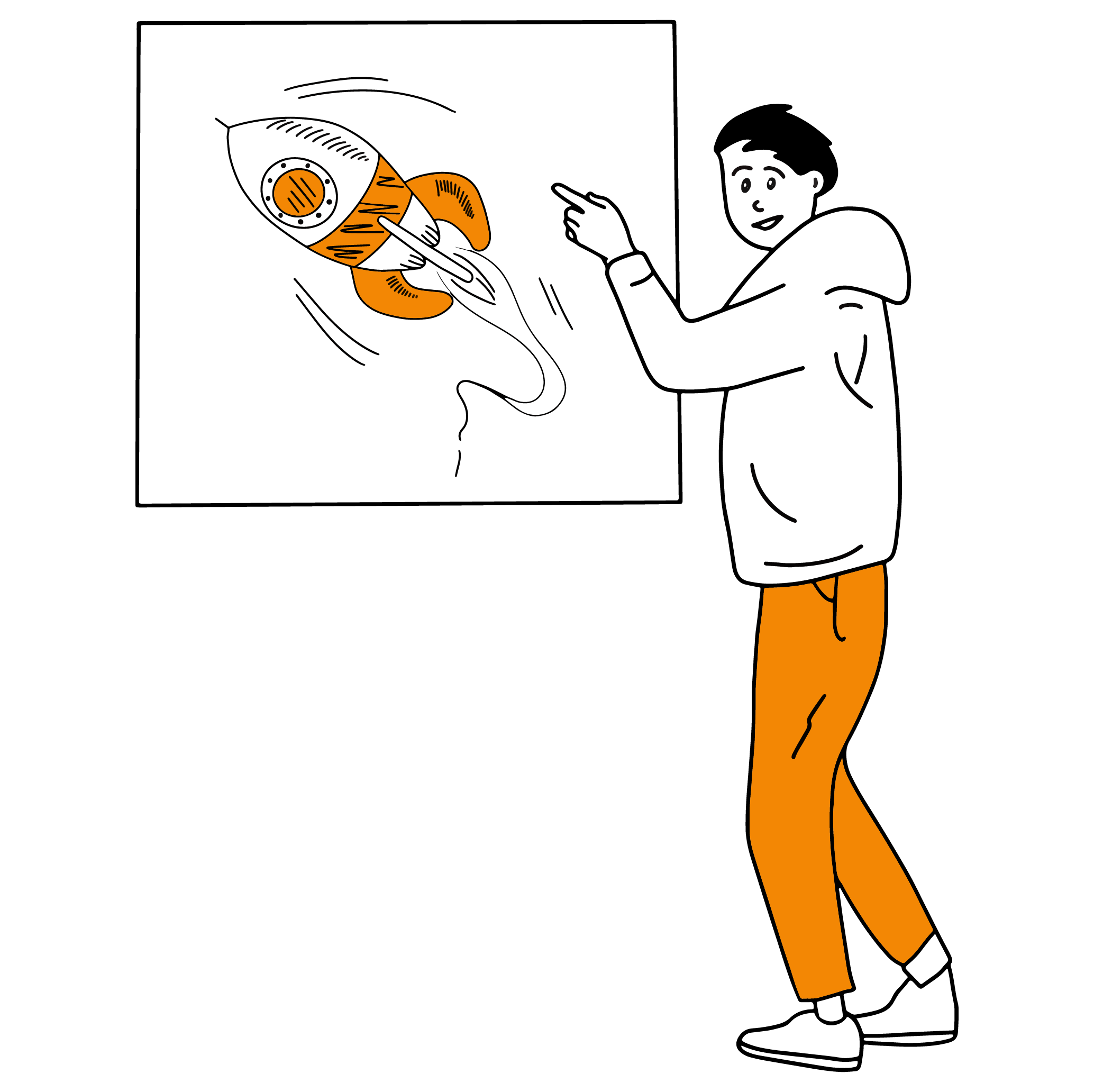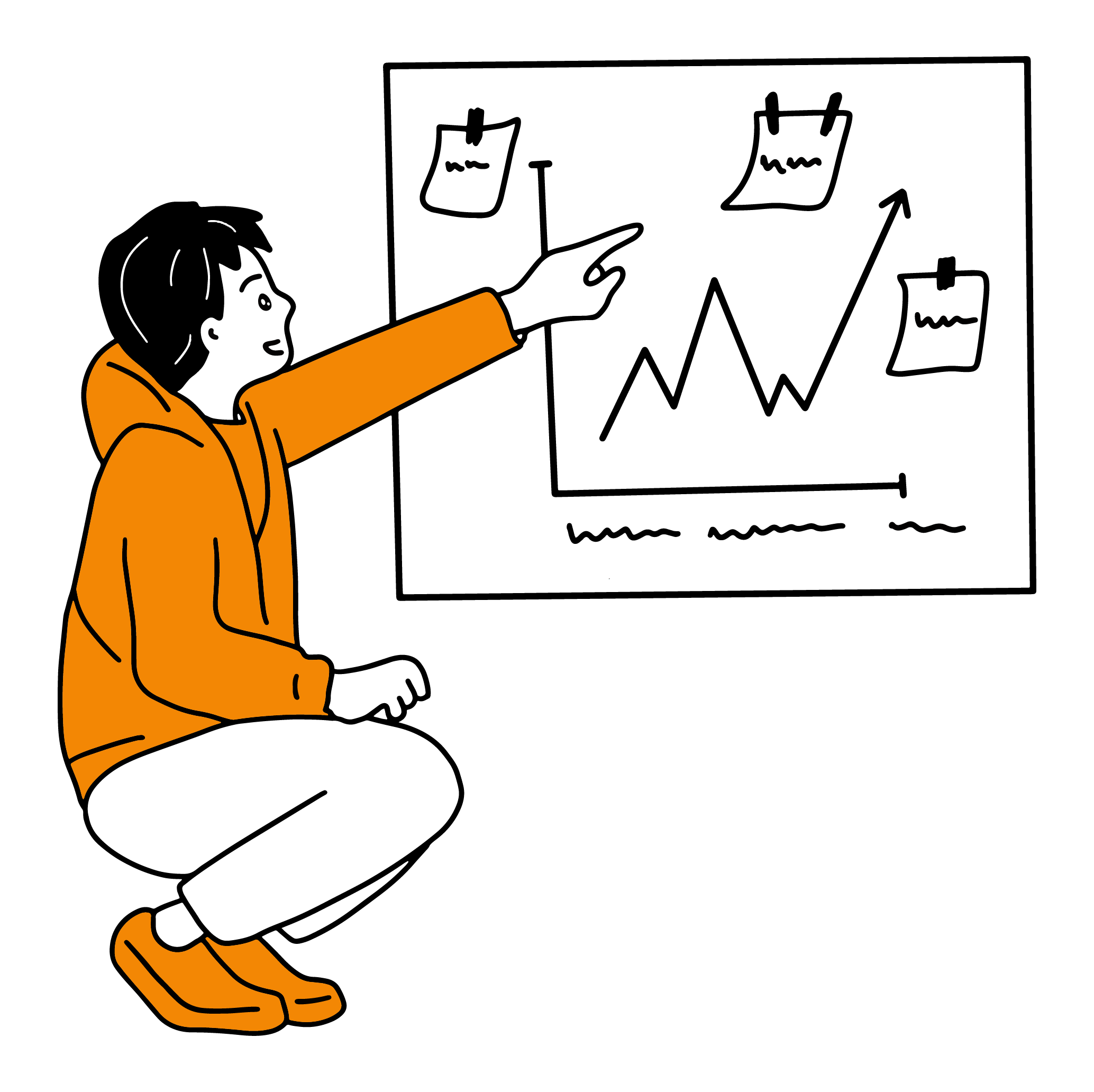5 Drawbacks of Google Analytics and How to Avoid Them
Google Analytics has long been the go-to tool for web analytics, but it’s not without its drawbacks. From its complexity to confusing visualizations. Here are some drawbacks and how you can avoid them. Here’s how Yoman can overcome each of these common drawbacks: Google Analytics can be overwhelming for newcomers, with its extensive array of […]